APPLE PAGES

Apple Pages is a note-taking application, available on every apple product for free. It was developed by Apple Inc in 2005 and is part of the iWork productivity suite.
Apple Pages is an easy-to-use application that allows its users to create documents on their devices. People can use it either to deal with basic editing documents or to create resumes thanks to the various existing templates. The application provides many layouts options. Each section contains a toolbar that allows users to quickly personalize each created document the way they need and like.
However, even if Apple Pages has mostly the same characteristics has Microsoft Word, one of its limits might be that there is no program that can officially view or edit a Pages file by using Windows or Linux. If you want to use a notes-taking application on a non-Apple device, we invite you to take a look at our posts about Microsoft Word, GoogleDoc, Evernote or Simplenote.
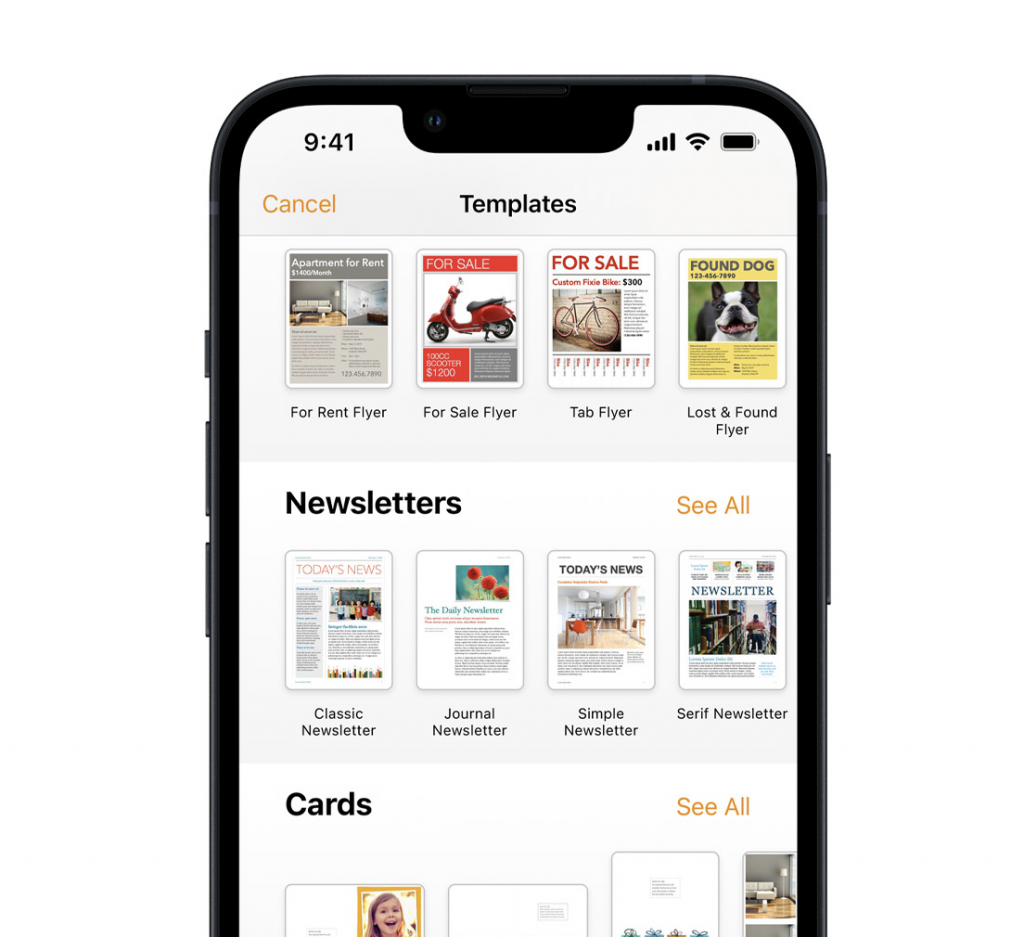

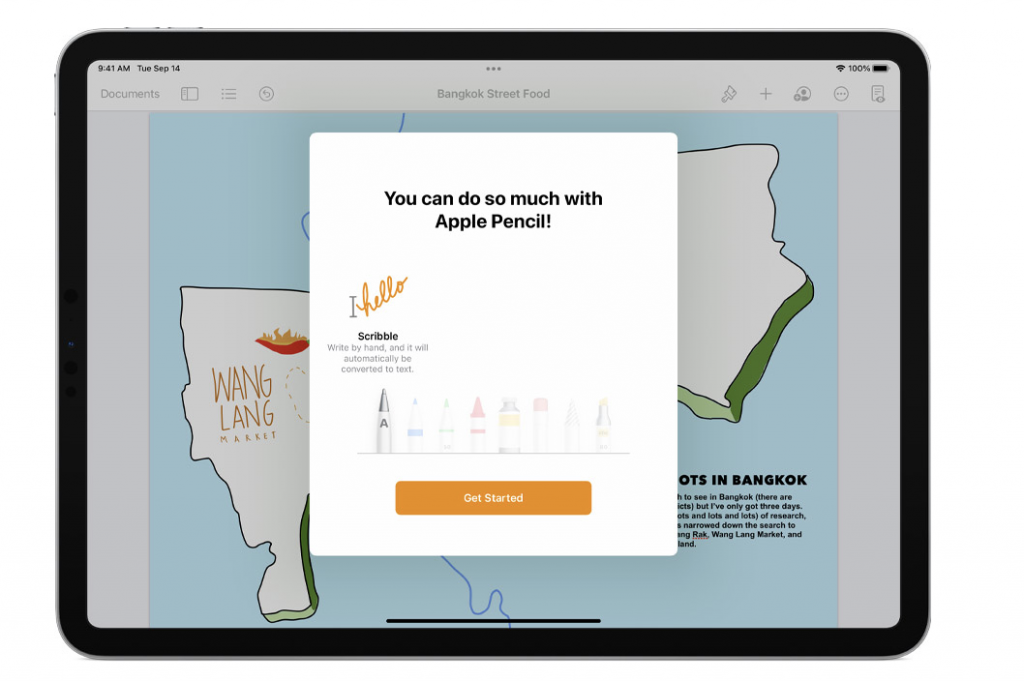
You can download Apple Pages by clicking on the following link : https://apps.apple.com/us/app/pages/id409201541?ls=1&mt=12
Written by Bande Organisée