GOOGLE DOCS

https://www.google.com/intl/en-GB/docs/about/
What is Google Doc ?
Google Docs is an online word processor included as part of the free, web-based Google Docs Editors suite offered by Google.
Google Docs allows users to create and edit documents online, either on their own or by collaborating with other users in real time. Changes can be tracked by the user with a revision history to track document changes.
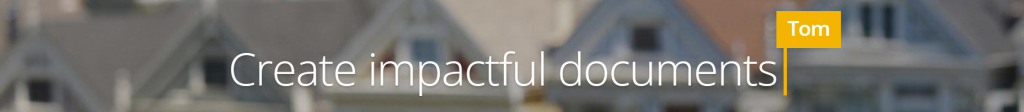
There are two versions of Google Docs: one for personal use and one for business use.
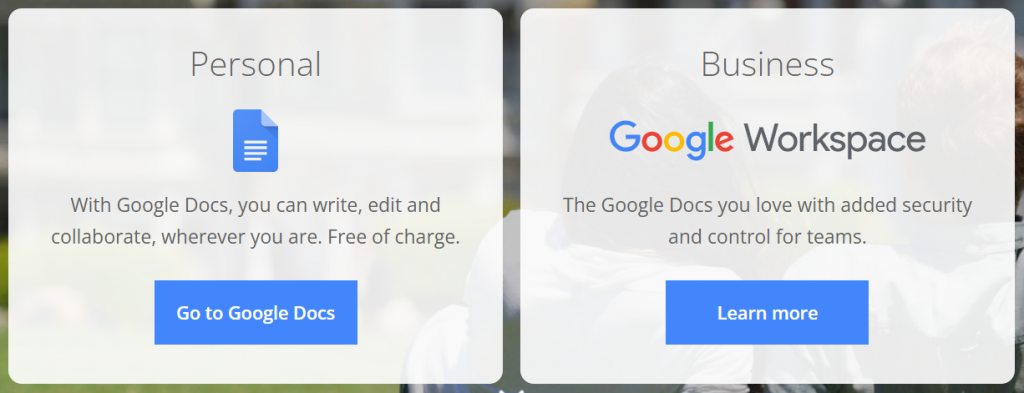
The software has various features using machine learning.
For example, it is possible to find one’s note using the « Explore » function, which offers search results based on the content of a document. It is also possible to assign tasks to other users via the « Action items » function.
The main features of Google Doc are as follows :
- Create documents with smart editing and layout tools. The software offers hundreds of fonts, adding links, images and drawings, all for free.
- Access note taking anywhere from a phone, tablet or computer, even without an internet connection.
- Work with several people at the same time on the same document.
- Changes are automatically saved as you type. Revision history allows you to view older versions of a document by date and author.
The advantage of Google Docs is that it is compatible with Microsoft Word (see article).
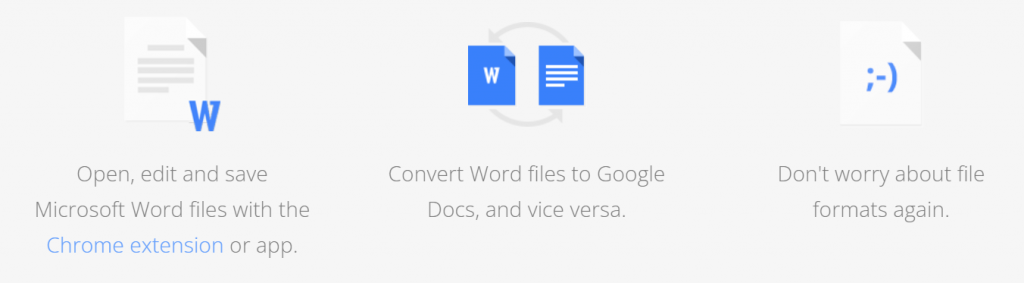
Written by Bande Organisée